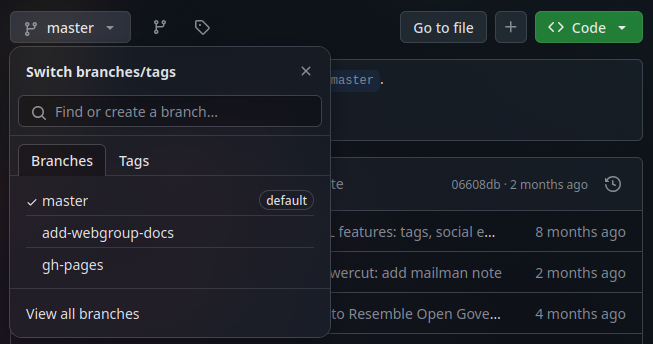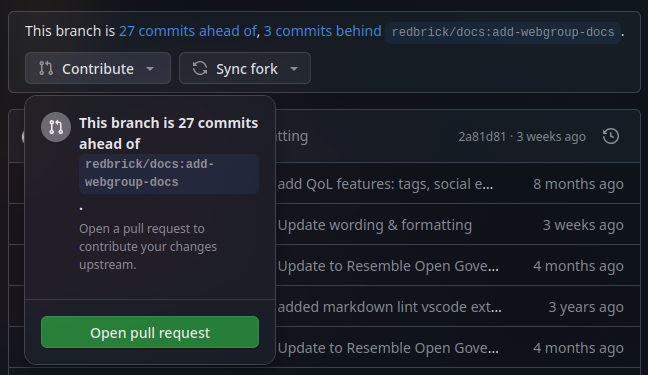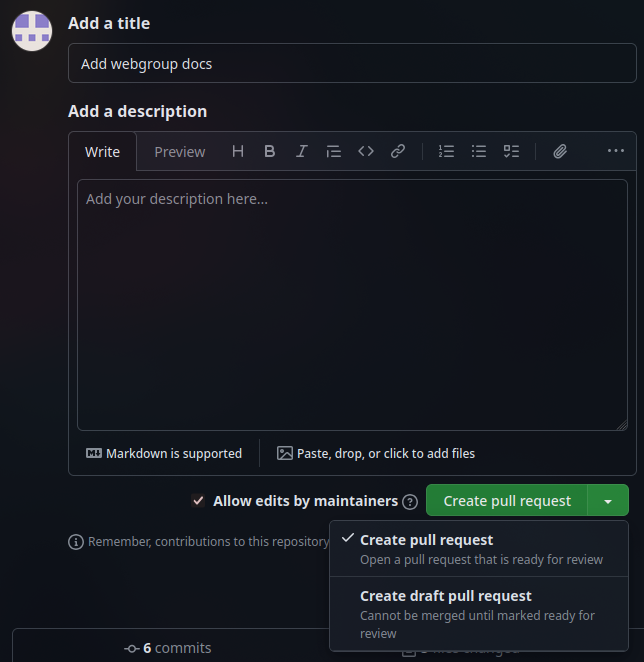Contributing to Webgroup¶
Basic Contribution Workflow¶
- Fork the repository on GitHub.
-
Clone your fork of the repository.
-
Switch to a new branch (name it appropriately!)
-
Make changes to the codebase.
Note
You don't have to make all the necessary changes in one commit. It's much better to split a bigger pull request over multiple commits. This will make it easier to manage and review.
-
Stage and commit the changes.
-
On GitHub, navigate to your fork repository and switch to the branch you created.
-
Use the " Contribute" button to open the pull request page.
-
Fill in the title and description fields, then open a pull request. If you have not finished making all the necessary changes, then open a draft pull request instead.
Tip
For bigger contributions, it's advisable to open a draft pull request when you begin development so other maintainers (e.g. other members of webgroup) can review your changes and provide feedback as you work.